Do you ever find yourself encountering difficulties when attempting to use Divi library items? Even though you’ve meticulously saved items in the Divi library, they inexplicably remain elusive when you try to import them into the page builder. It can be quite a frustrating experience, can’t it?
Well, fear not, for I bring forth a solution that will ensure you never face this predicament again. I promise!
If you take a closer look at the Divi saved items within your library, you’ll notice that they are categorized by their respective ‘Type.’ These types can range from sections, layouts, rows, to modules, among others.

When you wish to incorporate something from your library into a Divi builder, you’ll encounter various options for adding these library items. For instance, you can click on the ‘+’ symbol next to the Section (1), Row (2), or Module (3), as shown below 👇

If you opt to click on the Section ‘+’ symbol and subsequently attempt to locate the library items, you’ll discover that only section-related items are displayed. In the event that you haven’t saved any section-type elements in your library, the space will appear blank, as depicted below:👇
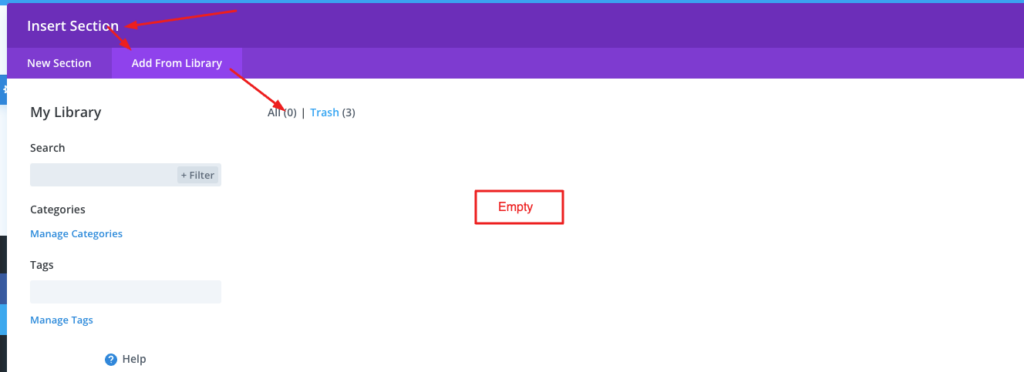
The same principle applies to all other cases.
In essence, it’s imperative to ensure that you have library items of a similar type readily available in your Divi library if you intend to seamlessly incorporate them into your Divi builder projects.
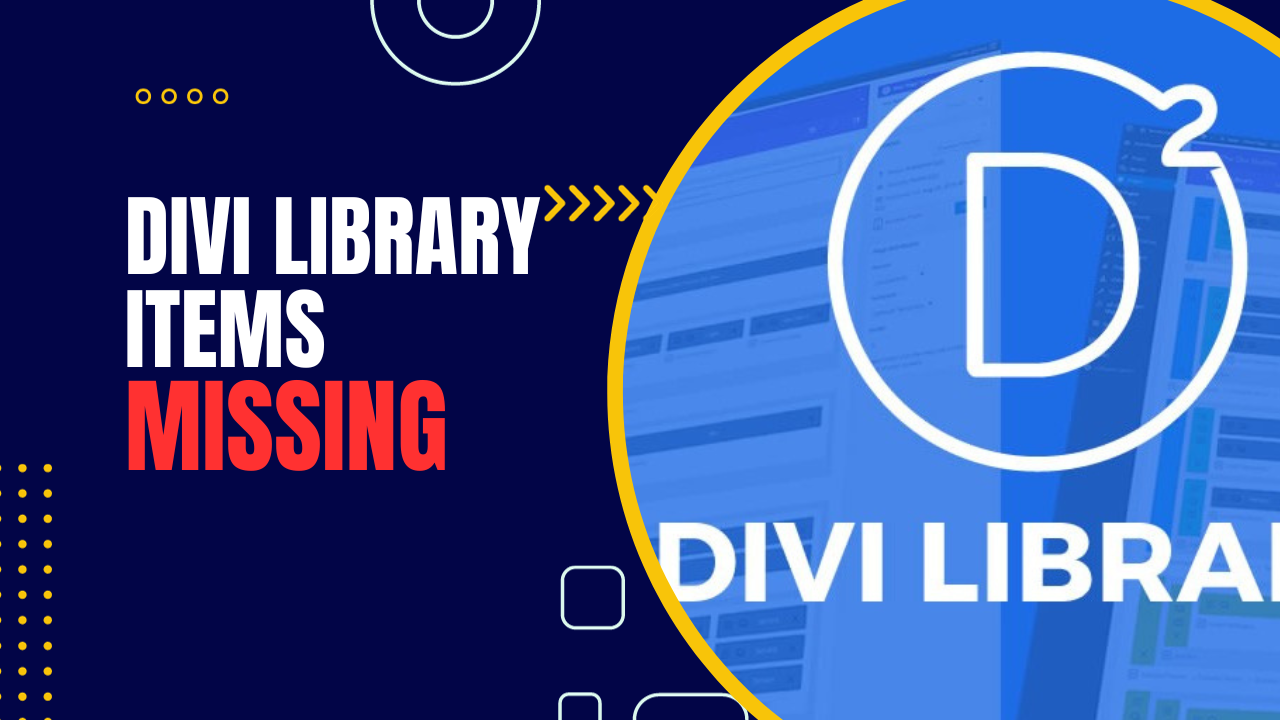
Leave a Reply